JavaScript - ObjectsObjects :Anything in the real world having states & behaviours is called as objects. Otherwise In JavaScript, an object is a collection of related data and functions, known as properties and methods, respectively. Properties are “key: value” pairs that store data, while methods are functions associated with the object that can manipulate its propertiesSyntax :
new Object(value)
Object(value)
let object_name = {
key_name : value,
...
}
Note : Object() can be called with or without new. Both create a new object.
Eg:
< !DOCTYPE html>
< html>
< body>
< h1>JavaScript Objects< /h1>
< h2>Creating an Object< /h2>
< p id="demo">< /p>
< script>
// Create an Object:
const car = {type:"Kia", model:"Carens", color:"Imperial Blue"};
// Display Data from the Object:
document.getElementById("demo").innerHTML =
"The car type is " + car.type;
< /script>
< /body>
< /html>
Output :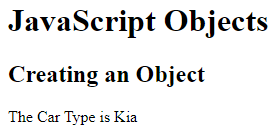 How to Define a JavaScript Object ? Creating a JavaScript Object : These examples create a JavaScript object with 4 properties: Eg:
// Create an Object
const person = {firstName:"John", lastName:"Doe", age:50, eyeColor:"blue"};
Spaces and line breaks are not important. An object initializer can span multiple lines:
// Create an Object
const person = {
firstName: "Banu prakash",
lastName: "Elapan",
age: 25,
eyeColor: "brown"
};
This example creates an empty JavaScript object, and then adds 4 properties:
// Create an Object
const person = {};
// Add Properties
person.firstName = "Banu prakash";
person.lastName = "Elapan";
person.age = 25;
person.eyeColor = "brown";
Using the new Keyword : This example create a new JavaScript object using new Object(), and then adds 4 properties:
// Create an Object
const person = new Object();
// Add Properties
person.firstName = "Banu prakash";
person.lastName = "Elapan";
person.age = 25;
person.eyeColor = "brown";
Note: The examples above do exactly the same. But, there is no need to use new Object().
For readability, simplicity and execution speed, use the object literal method.
Accessing Object Properties : You can access object properties in two ways:
Syntax:
objectName.propertyName
objectName["propertyName"]
Eg:
person.lastName; //Elapan
person["lastName"]; //Elapan
JavaScript Object Methods :Methods are actions that can be performed on objects. Methods are function definitions stored as property values.
const person = {
firstName: "Banu prakash",
lastName : "Elapan",
id : 5566,
fullName : function() {
return this.firstName + " " + this.lastName;
}
};
Eg:
< !DOCTYPE html>
< html>
< body>
< h1>JavaScript Objects< /h1>
< h2>Object Methods< /h2>
< p>A method is a function definition stored as a property value.< /p>
< p id="demo">< /p>
< script>
const person = {
firstName: "Banu prakash",
lastName: "Elapan",
id: 5566,
fullName: function() {
return this.firstName + " " + this.lastName ;
}
};
document.getElementById("demo").innerHTML = person.fullName();
document.getElementById("demo").innerHTML = " Hi I'm : " + person.firstName ;
//Adding
person.nationality = "Indian";
document.getElementById("demo").innerHTML = person.firstName + " is " + person.nationality + ".";
//deleting
delete person.nationality;
document.getElementById("demo").innerHTML =person.firstName + " is " + person.nationality + " is my nationality.";
< /script>
< /body>
< /html>
Output :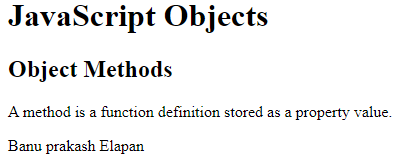 « Previous Next Topic » (JS - Functions) |
